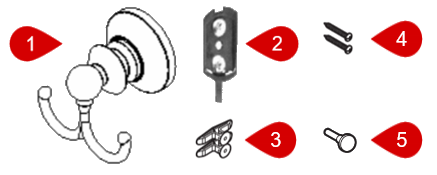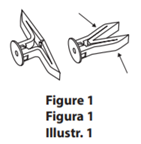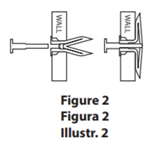EZ 2 Install Hardware System
This article explains the process and tools needed for installing the Moen EZ 2 Install Hardware system.
Preparation:
Recommended Tools: Phillips Screwdriver, Drill, 5/16" Drill Bit, Hammer, Level, Pencil
|
|
Installation:If there are multiple fixture posts (#1), measure from the center of one fixture post (#2) to the center of the other fixture post (#2). Use this measurement to know how far apart the mounting posts (#2) need to be.
|
For a comprehensive guide, visit solutions.moen.com and select the type of product you are repairing. The guide will contain specific information associated with that style of product.
Still Not Finding What You're Looking For?
Contact Us or Call 1-800-BUY-MOEN
Non US? Moen Canada | Other International Sites