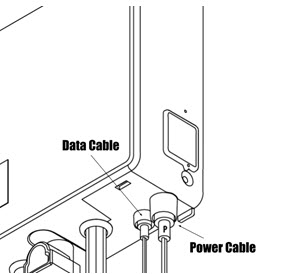What are the LED light errors?
Blinking Red & Blue (Continuous):
The faucet cannot initiate water flow. An unexpected event has occurred. If this continues, please contact Moen Support for assistance - 1 (800) 289-6636.
Blinking Yellow (2 blinks):
Your batteries are running low. Please be sure to replace your batteries before they run out. If you lose all power to your faucet, it will become nonfunctional.
Blinking Yellow (3 blinks):
Your faucet has lost network connection. Please check your Wi-Fi router to ensure it is still functioning. There should be a reconnect button on your device settings page for your faucet. Tap reconnect and follow the instructions in the app. This will occur if you move or change your Wi-Fi password as well.
If you deleted the device from your app, you will have to restart your device and re-add it. Restart your device by taking a paperclip and hold down the reset button until you hear a single beep followed 3 seconds later by two consecutive beeps. Go to the Devices tab and tap on the +Add button to begin the set up.
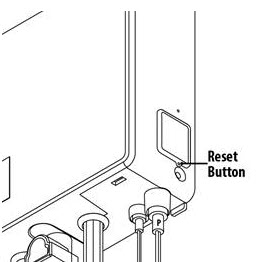
Blinking Yellow (4 blinks):
An unexpected hardware event has occurred. If this continues, please contact Moen Support for assistance - 1 (800) 289-6636.
Blinking Yellow (5 blinks):
There has been a hardware failure. Please contact Moen Support for assistance - 1 (800) 289-6636.
Blinking Yellow (6 blinks):
Your faucet is having problems communicating with its control box. Make sure that both you data cable and power cable are plugged in correctly.