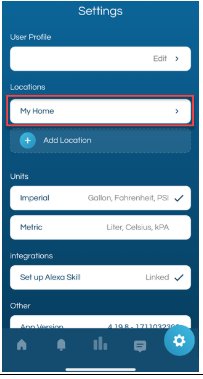How To: Edit Usage Goals
Setting your water goals is a great way to keep track of how much water your home is using daily. You can see how much water is consumed in your home through the Dashboard of your app. Goals are determined based on each person in your household. You can set the number of residents in your location. Setting your water goal is one step to saving and taking control of your home’s water. You can set your water goals on the Moen Smart Water Network App, Flo by Moen App and user.meetflo.com.
Changing your water usage goals does not affect the operation of your Flo Smart Water Monitor & Shutoff. The device will continue to monitor your home’s plumbing for leaks and unusual water usage, regardless of the goals you have set.
Water Consumption Goal is set for each Home/Location. If you would like a different Water Consumption Goal for each device, they will need to be in separate Homes/Locations in the app.
Edit Usage Goals in the App
Please note, most users are on the Moen Smart Water Network App. The Flo by Moen App is being sunsetted. Moen will contact current users when it is their time to convert to the Moen Smart Water Network App.
| Moen Smart Water Network App | Flo by Moen App |
|---|---|
|
1. Open up the Moen Smart Water Network App home page, tap on your Flo Shutoff device. |
1. Open the Flo by Moen App, tap on settings (gear icon) at the bottom of the screen.
|
|
2. From the Flo Shutoff device home page, tap Settings at the top of the screen.
|
2. Under Locations, tap on the location you would like to set your Daily Water Usage Goal for.
|
|
3. Tap Home Traits.
|
3. Under Location Settings, tap on Daily Water Usage Goals.
|
|
4. Scroll down to Water Consumption Goal.
|
4. On the Daily Water Usage Goals page, edit your daily water usage goals.
|
|
5. Enter the Water Consumption Goal that you want to use.
|
User.meetflo.com
Log onto user.meerflo.com with your Flo by Moen email and password. On the Home Page, under Daily Usage Goal, select Edit Goal

Enter your Consumption Goals and then click Save.

Edit Number of People in Your Household
The number of people in your home that you select will help with setting your daily water usage goals.
Please see the following instructions for how to edit the number of people who live in a location or edit other location information.
| Moen Smart Water Network App | Flo by Moen App |
|---|---|
|
Open up the Moen Smart Water Network App home page, tap on your Flo Shutoff device. |
Open the Flo by Moen App, tap on settings (gear icon) at the bottom of the screen.
|
|
From the Flo Shutoff device home page, tap Settings at the top of the screen.
|
Under Locations, tap on the location you would let to set your Daily Water Usage Goal for.
|
|
|
Tap Edit under Location Profile.
|
|
Tap Home Traits.
You can also edit other location information on this screen if anything has changed or is incorrect. Changing these options does not affect the operation of your Flo Smart Water Monitor & Shutoff. The device will continue to monitor your home’s plumbing for leaks and unusual water usage, regardless of the goals and location information you have set. |
Scroll down to “How many people live in this location?” and tap the + or – to change the number of people who live in this location. You can also edit other location information on this screen if anything has changed or is incorrect. Changing these options does not affect the operation of your Flo |
|
Tap on Household to change the number of people living in this home.
|
Smart Water Monitor & Shutoff. The device will continue to monitor your home’s plumbing for leaks and unusual water usage, regardless of the goals and location information you have set. |
User.meetflo.com
Log onto user.meerflo.com with your Flo by Moen email and password. On the Home Page, tap on Settings and then tap on Home Profile.

Scroll down to How many residents live in your home? and change the number of people living in this home and then click on Save at the bottom.

You can also edit other location information on this screen if anything has changed or is incorrect. Changing these options does not affect the operation of your Flo Smart Water Monitor & Shutoff. The device will continue to monitor your home’s plumbing for leaks and unusual water usage, regardless of the goals and location information you have set.