How to Manually Run a MicroLeak Test
Your Flo Smart Water Monitor and Shutoff automatically runs an automatic MicroLeak Test nightly. However, there may be times that you want to manually initiate a MicroLeak Test. Follow the steps below to Manually Run a MicroLeak Test in either the App or at user.meetflo.com.
Manually Run a MicroLeak Test from the App
Please note, most users are on the Moen Smart Water Network App. The Flo by Moen App is being sunsetted. Moen will contact current users when it is their time to convert to the Moen Smart Water Network App.
| Moen Smart Water Network App | Flo by Moen App |
|---|---|
|
From the App Home Page, under ‘Devices’, tap your Flo Shutoff device.
|
rom the App Home Page, select the device you want to run a Manual Health Test (MicroLeak Test) on.
|
|
Scroll down to the bottom of the on your device Home Page to the section titled ‘MicroLeak Test’. Tap on the Run MicroLeak Test.
|
While on the Device Home page, scroll down to the ‘Health Test’ section
|
|
Confirm you want to run the MicroLeak Test by tapping on Start.
|
When you have scrolled down to the ‘Health Test’ section, tap on the Settings icon
|
Manually Run a MicroLeak Test from user.meetflo.com
Log onto user.meetflo.com with your Flo by Moen email and password. Select Manual Health Test.
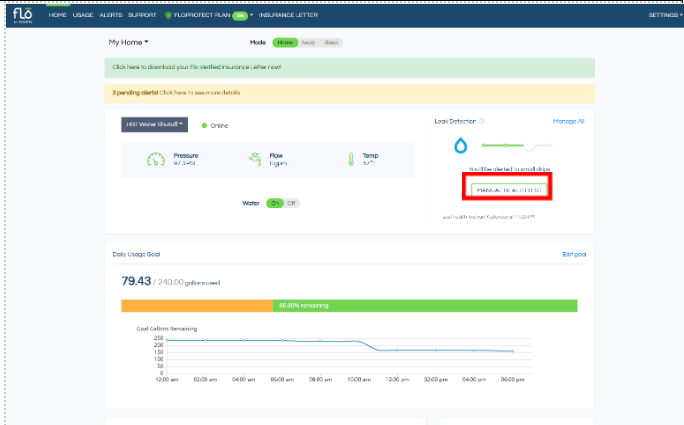
A pop up window will appear, select Yes.







