Internet Connectivity
- Do I have to connect my faucet to my home Wi-Fi?
- No, but without a connection you will not be able to use the Moen app or a voice assistant. You will not be able to remotely control the device, create presets, run presets, or monitor usage.
- Cannot connect your Moen Smart faucet to Wi-Fi?
-
Please ensure your faucet is connected to power and check that your home Wi-Fi is functioning properly. If your Wi-Fi is not functioning properly, please call your internet provider.
Please note, if you are having trouble connecting on your 5GHz network, you will need to connect your phone to a 2.4GHz network during the device set up process. Most home networks that offer 5GHz will also have 2.4GHz – if this is an issue for you or you are not sure, please call your internet provider.
- Is this your first time setting up your faucet and the blue and amber lights are not flashing?
- The Moen Smart device will only be ready to establish a connection for five minutes after power up. If your device is not flashing blue/amber, try unplugging the power cable and waiting a few seconds before plugging it back in. The device should start flashing blue and amber on the faucet head. If that does not work, the device may already have been connected to another network. Restart your device by taking a paperclip and hold down the reset button until you hear a single beep followed 3 seconds later by two consecutive beeps.
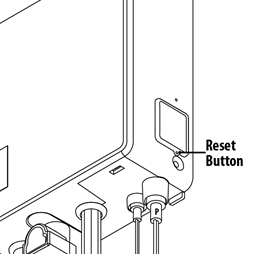
- Cannot find your Moen smart device in your Wi-Fi list?
- The Moen Smart device will only be ready to establish a connection for five minutes after power up. If you cannot see the device’s Wi-Fi connection in your phone’s network list, it has most likely timed out. If it has timed out, the blue and amber lights will no longer be flashing. Try unplugging the power cable, waiting for a few seconds, and then plugging it back in. An unconnected device will be ready to establish a connection. If this does not work, try resetting the control box. Hold down for a few seconds with a paperclip. You should hear one beep immediately and then another one a few seconds later.
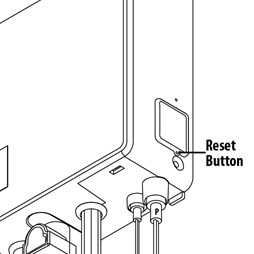
- Not seeing your home Wi-Fi when setting up for the first time?
- If you are unable to find your home Wi-Fi in your list, please ensure your home Wi-Fi is working for other smart products in such as a computer or a television. If your Wi-Fi is not working throughout your home, you will need to contact your internet provider. If your Wi-Fi is working for other products, restart your Moen app and try again.”
- Did your device get disconnected?
-
If your power goes out, the supplied battery pack will allow the faucet to work normally. Because most networks need power, your device may not be able to communicate to the Moen app or voice assistant. If your power goes out and you DO NOT have the supplied battery pack installed, you will not be able to use your Moen smart device.
Please check your Wi-Fi router to ensure it is still functioning. You will need to reconnect the device to the network by tapping the “Reconnect” button on your Devices screen. This will send you through the original setting up steps you took when you initially set up your Moen smart device. You will need to reset the control box. Hold down for a few seconds with a paperclip. You should hear one beep immediately and then another one a few seconds later.
.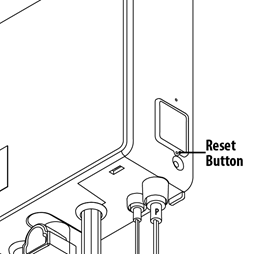
If you hold down the reset button too long (a third set of beeping) then all of your history will be lost - only do this if you are selling the faucet/moving and leaving it behind.
- Did your power go out?
- If your power goes out, the supplied battery pack will allow the faucet to work normally. Because most networks need power, your device may not be able to communicate to the Moen app or voice assistant. If your power goes out and you DO NOT have the supplied battery pack installed, you will not be able to use your Moen smart device.”
- Why is my faucet making a beeping noise when I reset it?
- The sound indicates the level of the activated reset. The longer the reset button is held, the more information will be reset in the device. The first beep indicates you have started to reset. After 3 seconds, there will be two consecutive beeps. If you continue to hold down, then you will hear additional beeps and reset more additional device settings.
- Why is my faucet blinking yellow (three blinks)?
- If your faucet is blinking yellow (3 blinks), that means your faucet has lost network connection. Please check your Wi-Fi router or look for the Reconnect button in the Devices tab. This may also be caused if you deleted the device from your app. Please reset the device to re-add it.