Device Offline
|
Device Offline is a system warning that your Smart Leak Detector has been disconnected from the internet for an extended period of time, which means limited functionality of the system. To get your Smart Leak Detector back online, here are some tips: First, check your homes internet connection. If your internet connection is down this could be the main reason that your Smart Leak Detector has gone offline. Check with your ISP for assistance with getting your homes internet connection back online. Once your internet connection is established use your Moen app to check that your Smart Leak Detector is back online. If your internet connection is properly functioning, move on to the next step. The next step is to verify that your Smart Leak Detector has power. To check this, open the Moen app and navigate to your Smart Leak Detectors settings. You can find the battery level in the device details page. If the battery level is low or at 0%, open the Smart Leak Detector and replace the battery. NOTE: During times that the Smart Leak Detector cannot communicate with the Smart Water Network's cloud servers, you will not receive alert notifications, cannot remotely shut off your water, cannot see real time data, etc. Because of the limited functionality, we strongly recommend troubleshooting the situation as soon as possible. If you are still experiencing issues, please reach out to the Moen Smart Water Support team for further assistance at 1-800-289-6636 |
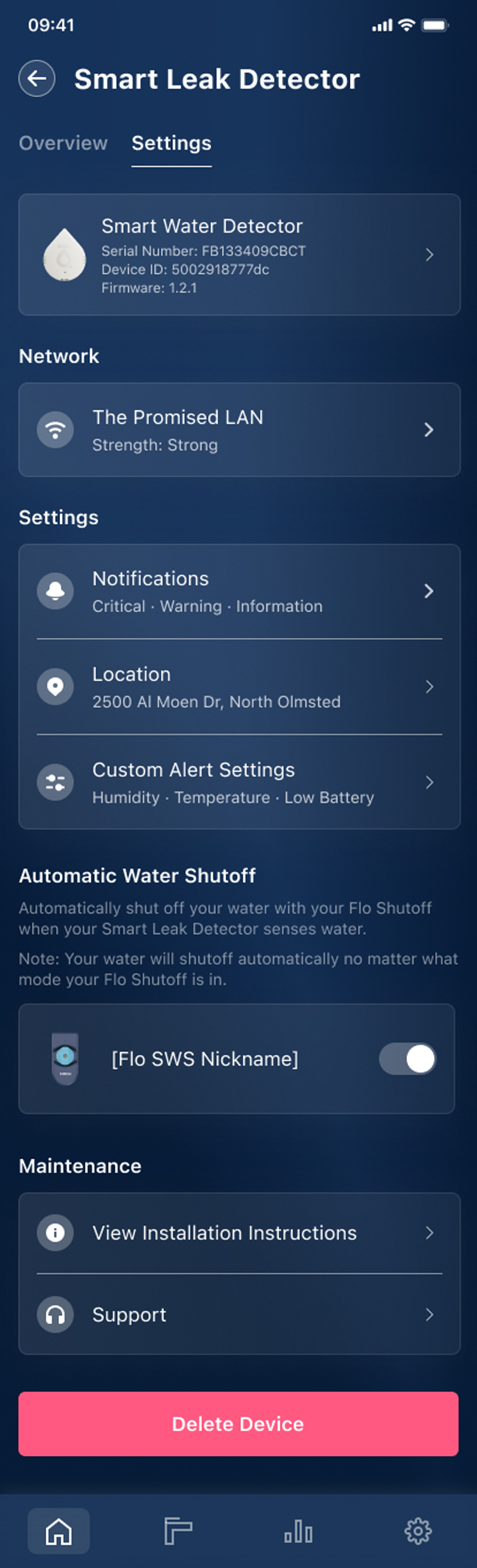 |
FAQs Frequently Asked Questions: |
Q. What does “Device Offline” mean and how do I fix it?
A. “Device Offline” is a system warning indicating that your Smart Leak Detector has been disconnected from the internet for an extended period. When offline, the device has limited functionality, meaning you won’t receive alerts, access real-time data, or be able to remotely shut off your water.
Q.Steps to get your Smart Leak Detector back online:
-
Check your home’s internet connection
- If your internet is down, this is likely the cause. Contact your Internet Service Provider (ISP) to restore connectivity.
- Once your internet is back online, open the Moen Smart Water app to check if your device has reconnected.
-
Verify the device has power
- Open the Moen Smart Water app and navigate to your Smart Leak Detector’s settings.
- Check the battery level on the device details page.
- If the battery is low or at 0%, replace the CR123A battery inside the detector.
Note: While offline, your Smart Leak Detector cannot communicate with Moen’s cloud servers. This means no alerts, no remote shutoff, and no real-time monitoring. We recommend troubleshooting immediately to restore full functionality.
