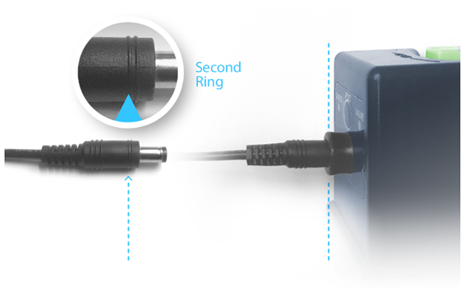How do I replace my Flo Smart Water Monitor and Shutoff?
This article includes detailed information on the:
- Flo Smart Water Monitor and Shutoff, also known as the Flo by Moen Water Shutoff
If you are replacing an Engineering Sample, Early Adopter, or have a Warranty Replacement, please follow these steps below:
| Moen Smart Water app |
|---|
|
1. Unlink your current Flo Smart Water Monitor and Shutoff from the app. In the Moen Smart Water app, under Devices, tap on the Flo Smart Water Monitor & Shutoff you would like to remove. |
|
2. Tap on the Settings tab at the top of the screen. |
|
3. Scroll to the bottom and tap on Delete Device. |
|
4. Tap on Yes, Delete Device to confirm. |
| Flo by Moen app |
|---|
|
1. Unlink your current Flo Smart Water Monitor and Shutoff from the app. Click the menu button on the top left and select the location where the Flo Smart Water Monitor and Shutoff device is installed. 2. Select the Flo Smart Water Monitor and Shutoff you will be replacing. 3. Select "Device Settings" at the top right of the app. 4. Swipe to the bottom of "Device Settings" and select the "Unlink Device" button. |
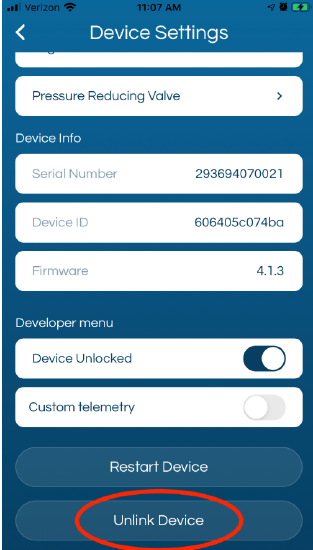 |

|
Once your old Flo Smart Water Monitor and Shutoff is unlinked you can plug it in and pair the new device. Replacing the Flo Smart Water Monitor and Shutoff 1. To remove the old Flo Smart Water Monitor and Shutoff from your plumbing system, verify that your main water supply is turned off. 2. Open a few faucets to relieve the water pressure or until water stops flowing from them. Leave the fixtures open until you install the new Flo Smart Water Monitor and Shutoff device. 3. Using a wrench, loosen the 2 union nuts that secure your Flo Smart Water Monitor and Shutoff device to your home's plumbing. Loosen by turning the hardware counter-clockwise. |
 |
|
4. Simply remove the Flo Smart Water Monitor and Shutoff device once the union nuts are released. 5. Install the new Flo Smart Water Monitor and Shutoff device and make sure that the o-rings are properly in place before securing the connection to the plumbing line. 6. Verify that the orientation of the Flo Smart Water Monitor and Shutoff device is in the correct position - there are arrows marked on the Flo Smart Water Monitor and Shutoff device indicating the direction of the water flow to your home fixtures. 7. DO NOT over-tighten the black polymer nuts when re-installing. Hand-tighten and use a 1/4 turn with your wrench to secure the Flo Smart Water Monitor and Shutoff device. 8. Plug in the Flo Smart Water Monitor and Shutoff device making sure to firmly push the power cord into the device. Note: turn until the second ring is completely in the Flo Smart Water Monitor and Shutoff device.
|
Firmly push the power cord into the Flo Smart Water Monitor and Shutoff Device. Note: twist and turn until the second ring is completely in the Flo Smart Water Monitor and Shutoff device. |
|
9. Once the status LED is green, open your main shut off valve slowly, allowing water to gradually run through your Flo Smart Water Monitor and Shutoff device and plumbing system. 10. While a fixture is open and running water, verify that the flow rate reading is being registered on your app through the control panel. 11. You can now close the opened faucets from step 2. |