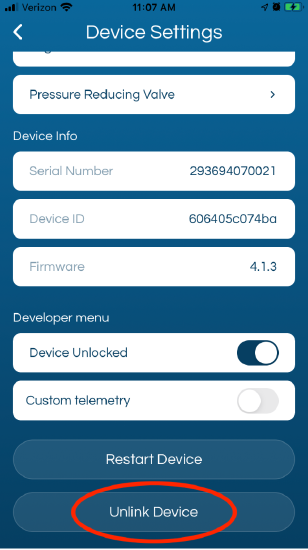How to unlink your Flo Smart Water Monitor and Shutoff device
This article includes detailed information on the:
- Flo by Moen app, also known as the Smart Water Network app or the Moen Smart Water app
- Flo Smart Water Monitor and Shutoff, also known as the Flo by Moen Water Shutoff
If you would like to unlink your Flo Smart Water Monitor and Shutoff or Smart Leak Detector, please follow the steps below:
1. From the app, Select the menu button on the top left and select the location where the device is installed.
2. Select the device you will be unlinking.
3. Select "Device Settings" at the top right of the app.
4. Swipe to the bottom of "Device Settings" and select the "Unlink Device" button.