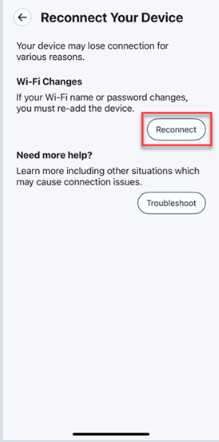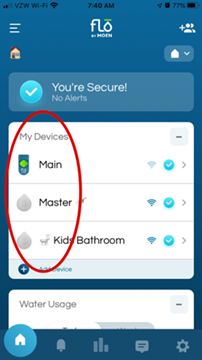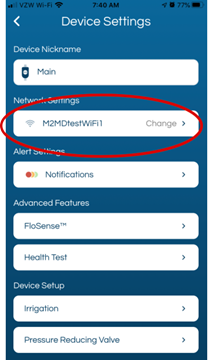How do I change the Wi-Fi settings that my device is paired to?
If you've recently made changes to your Wi-Fi settings such as your Wi-Fi network name (SSID) or password, you will need to reconnect your device to the new Wi-Fi settings to restore the pairing of your device and home Wi-Fi network.
Moen Smart Water Network App: |
|
|---|---|
|
Step 1 Tap the Reconnect button in the app for the device you want to reconnect. Device can be found on the home tab or Devices tab in the app.   |
Step 2 Under Wi-Fi Changes, tap Reconnect.
|
|
Follow the onscreen instructions for reconnecting your device to your home Wi-Fi. The router you are connecting to must be compatible with 802.11 b/g/n and the network on 2.4 GHz with WPA/WPA2 security. Make sure the network you are connecting to is not hidden and has a password. If you are connecting to a mesh router or your 2.4 GHz and 5 GHz networks are named the same, you may need to temporarily disable your 5 GHz network while connecting. Please refer to your router's documentation or contact your internet service provider for more information. NOTE: If you would like to remove or un-pair your device from your homes WIFI network, you can select "Unlink Device" at the bottom of this screen. Unlinking your device will erase all data and will start the learning process over again. |
|
Flo by Moen App: |
||
|---|---|---|
|
Step 1 From the Dashboard of the Flo by Moen app, select the device that you would like to update the network settings for.
|
Step 2 Select Device Settings
|
Step 3 Select Network Settings and follow the in app instructions for changing your WiFi Network.
|
|
Follow the onscreen instructions for reconnecting your device to your home Wi-Fi. The router you are connecting to must be compatible with 802.11 b/g/n and the network on 2.4 GHz with WPA/WPA2 security. Make sure the network you are connecting to is not hidden and has a password. If you are connecting to a mesh router or your 2.4 GHz and 5 GHz networks are named the same, you may need to temporarily disable your 5 GHz network while connecting. Please refer to your router's documentation or contact your internet service provider for more information. NOTE: If you would like to remove or un-pair your device from your homes WIFI network, you can select "Unlink Device" at the bottom of this screen. Unlinking your device will erase all data and will start the learning process over again. Follow the onscreen instructions for reconnecting your device to your home Wi-Fi. The router you are connecting to must be compatible with 802.11 b/g/n and the network on 2.4 GHz with WPA/WPA2 security. Make sure the network you are connecting to is not hidden and has a password. If you are connecting to a mesh router or your 2.4 GHz and 5 GHz networks are named the same, you may need to temporarily disable your 5 GHz network while connecting. Please refer to your router's documentation or contact your internet service provider for more information. NOTE: If you would like to remove or un-pair your device from your homes WIFI network, you can select "Unlink Device" at the bottom of this screen. Unlinking your device will erase all data and will start the learning process over again. Follow the onscreen instructions for reconnecting your device to your home Wi-Fi. The router you are connecting to must be compatible with 802.11 b/g/n and the network on 2.4 GHz with WPA/WPA2 security. Make sure the network you are connecting to is not hidden and has a password. If you are connecting to a mesh router or your 2.4 GHz and 5 GHz networks are named the same, you may need to temporarily disable your 5 GHz network while connecting. Please refer to your router's documentation or contact your internet service provider for more information. NOTE: If you would like to remove or un-pair your device from your homes WIFI network, you can select "Unlink Device" at the bottom of this screen. Unlinking your device will erase all data and will start the learning process over again. |
||