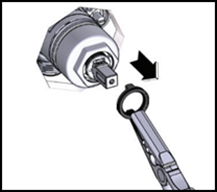How to Adjust the One Handle Wall Mount Tub Filler Temperature Limit Stop
Preparation:
- Recommended Tools: Thermometer, Needle-Nose Pliers
- We recommend covering the drain before beginning so as to not lose any parts down the drain.
Video: One Handle Wall Mount Tub Filler 1215 Cartridge Installation (The segment on How to Adjust your Temperature Limit Stop begins at the 3:23 point of the video).
Why Adjust the Temperature Limit Stop: |
The water that comes out of your tub spout is usually close in temperature to what you've set on your hot water tank dial. In some areas of the country, this may be as high as 140°F/60°C. Bathing at that high of a temperature is not considered safe, it is generally not recommended to exceed 120°F/49°C. To maintain a safe bathing experience, Moen supplies a feature for your Wall Mount tub filler trim called a Temperature Limit Stop. This allows you to adjust the range of temperature from your system. Follow the steps below to modify your system's high-end temperature range.
Step 1-Begin by testing the current water temperature in your system: |
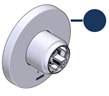 |
The instructions below are shown with the decorative escutcheon/backplate removed, however, removal is not necessary to complete this repair. |
|
With the water supplies on to the system, you will need to turn your shower on. If the handle is not installed, place the handle on without tightening the screw. You will want to hold the handle on while moving it. Lift your handle and rotate it clockwise until it stops. Test the Water Temperature:
Once the desired water temperature is met, without moving the handle from the current hot water position, close the handle (turn the water off) and gently pull it off. If the handle is installed use a 3/32" Hex wrench to loosen the set screw and remove the handle. |
|
Step 2-Adjust the Temperature Limit Stop: |
|
Without moving the white stem of the cartridge, use a pair of needle-nose pliers to remove the gray temperature limit stop.
|
Align the temperature limit stop until the tabs on the temperature limit stop with the corresponding tabs on the front of the cartridge. Reinstall the temperature limit stop at the desired hot position. |
Step 3- Test the water temperature: |
|
Place the handle on without tightening the set screw. Lift the handle to turn the water back on, and test the water temperature.
|
For additional information on One Handle Tub Fillers, visit One Handle Tub Fillers: Wall or Deck Mounts.
Still Not Finding What You're Looking For?
Contact Us or Call 1-800-BUY-MOEN
Non US? Moen Canada | Other International Sites