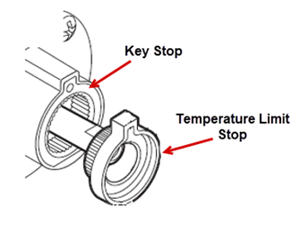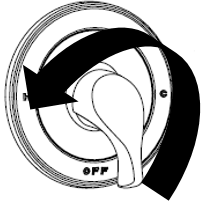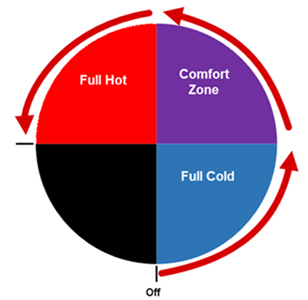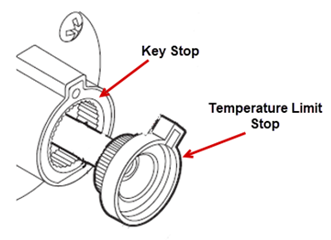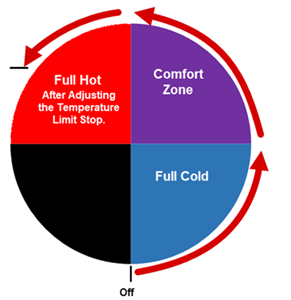How to Adjust the PosiTemp Temperature Limit Stop
Preparation:
- The water supply shut off valves must be turned off- see article How to Turn Off the Water Supply to the Faucet.
- Recommended Tools: Thermometer
- The following instructions assume the handle and associated handle pieces have been removed. For additional details, visit solutions.moen.com and select the type you are repairing. The faucet guide will contain specific information on handle assemblies associated with that style of product
- We recommend covering the drain before removing the handle so to not loose any parts down the drain.
The water temperature from my Moen shower system is not hot enough.Follow the steps below to confirm the handle rotates fully. The water temperature from the Moen shower system, with the handle fully rotated, will match the temperature you currently have set on the hot water tank. We recommend the hot water to not exceed 120°F. To lower the temperature, please see The water temperature from my Moen shower system is too hot. |
|||
|
|
With the handle removed, notice the position of the Key Stop and Temperature Limit Stop. With the stops in this position your are accessing full hot water. Figure 1- Example of the the full hot rotation of the handle. Figure 2- Defines the full temperature zone. |
Figure 1 Example of the the full hot rotation of the handle.
|
Figure 2 Defines the full temperature zone.
|
The water temperature from my Moen shower system is too hot.If after installing a new shower or servicing an existing shower system and the water temperature is too hot (not to exceed 120°F), we recommend adjusting the internal temperature limit stop. This will restrict the handle movement and lower the overall temperature range. Follow the steps below. |
|||
|
|
With the handle removed, you will want to pull the Temperature Limit Stop out and rotate it clockwise. Place the Temperature Limit Stop back into the one of the lower notched openings in the Key Stop. Test the water temperature: Without reassembling the handle fully, place the handle or handle adapter back on the shower and rotate the handle. Use a thermometer to check the hot water temperature (not to exceed 120°F). If the temperature is still too hot, remove the Temperature Limit Stop and rotate it right to another notched opening. This may need to be done several times. Once the desired temperature is reached, reinstall the handle, See Single Handle Shower: PosiTemp Valve. Figure 1-Example of the modified handle rotation. Figure 2-Defines the modified temperature zone. |
Figure 1 Example of the modified handle rotation.
|
Figure 2 Defines the modified temperature zone.
|
For additional information on Moen products visit solutions.moen.com and select the type of faucet you are repairing. The faucet guide will contain repair details, troubleshooting and specific information on assembling handles associated with that style of product.
Still Not Finding What You're Looking For?
Contact Us or Call 1-800-BUY-MOEN
Non US? Moen Canada | Other International Sites