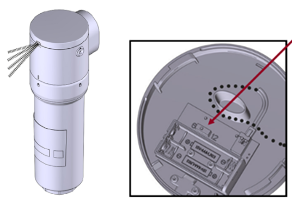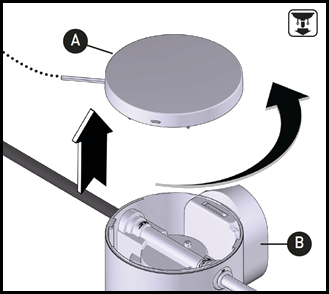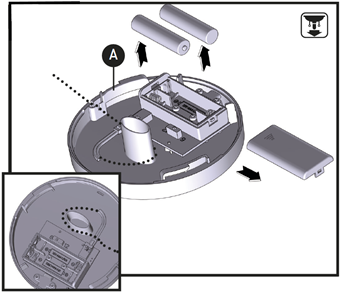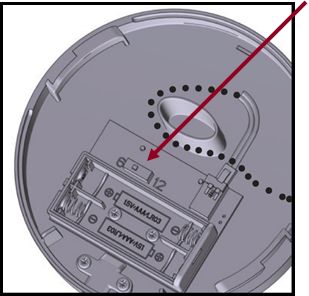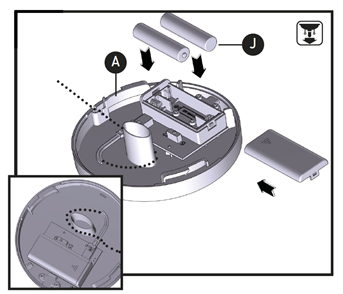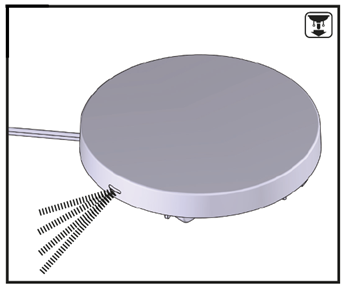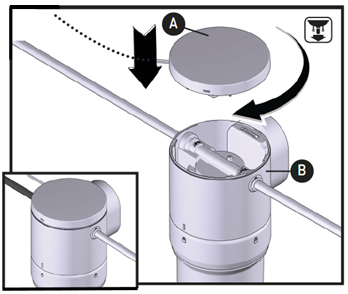How to Set the Timer Duration Switch
 |
Moen's F9800 Advanced Carbon Water Filtration System includes an LED indicator light on the unit that lets you know when it’s time to change the filter, ensuring your water is always clean and fresh tasting. The light is controlled by a timer. The Timer Duration Switch on the Filter Housing Cap is set based on which Filter you are installing:
*Based on household usage |
LED indicator: Flashes Red every 10 seconds when the filter needs to be replaced.
|
How to Adjust the Timer Duration Switch: |
|
Gently unscrew the Manifold Cap (A) from the Manifold (B) |
Slide the battery box cover from the Manifold Cap (A). Remove the 2 AAA batteries. |
|
Based on the filter you are installing, set the Timer Duration Switch to:
|
Install 2 AAA batteries into the Manifold Cap (E). Slide the battery box cover into place.
|
|
After batteries are installed, the attached LED lights will blink for 20 seconds to indicate that the batteries were properly installed. If it does not flash, remove the batteries and reinstall as shown in the previous step. |
Place the Manifold Cap (A) into the Manifold (B) and gently screw it in until secure. |
For additional information on Moen's Single-Stage Filtration System, visit Carbon Filter: Single-Stage Under-Sink Advanced Water Filtration System at Solutions.moen.com.
Still Not Finding What You're Looking For?
Contact Us or Call 1-800-BUY-MOEN
Non US? Moen Canada | Other International Sites