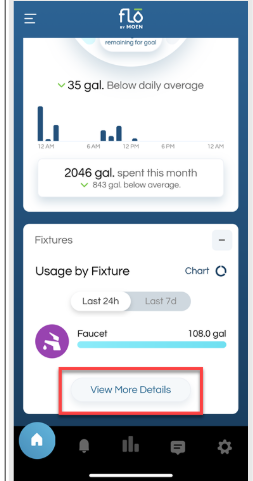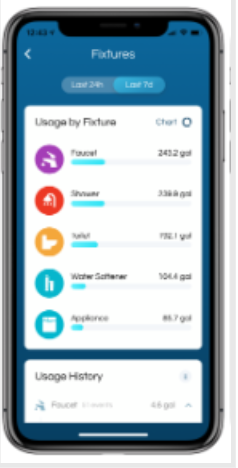How to View: Water Usage History
Your Flo Smart Water Monitor and Shutoff provides you with the water history for the location that the device is installed. Knowing your water usage history allows you to see how much water each fixture in the home uses. This can allow you to better monitor how your home uses water, so you can make better decisions on how to conserve water.
This article outlines step by step on where to go on the Moen Smart Water Network App and the Flo by Moen App to view your Water Usage History.
View Water Usage History in the Moen Smart Water Network App or the Flo by Moen App.
Please note, most users are on the Moen Smart Water Network App. The Flo by Moen App is being sunsetted. Moen will contact current users when it is their time to convert to the Moen Smart Water Network App.
| Moen Smart Water Network App | Moen Smart Water Network App |
|---|---|
|
Open your app and under ‘Devices’, select your Flo Shutoff device
|
Open your Flo by Moen app and scroll down to the Water Usage section of the screen. If you have multiple devices, tap on Summary to toggle between devices or view multiple device’s water usage at once. Tap Today or Week to change the Water Usage data. You can view your total gallons used and at what times the usage occurred. You can also view the remaining gallons for the water goal, if you set one.
|
|
From the Device’s Home Screen, tap Usage |
Tap on View More Details to view Water Usage by Fixture. Scroll down to view Water Usage by Fixture. Tap Last 24h or Last 7d to view each fixture identified in the home and how many gallons the fixture dispensed during that time.
|
|
Under ‘Water Usage’, tap Today or Week to view your total gallons used and at what times the usage occurred. You can also view the remaining gallons for the water goal, if you set one.
|
Tap on View More Details to view to Last 24h or 7d, change the Flo Shutoff device(s) you would like to view, and see more detailed usage history for each event
|
|
Under ‘Usage by Feature’, tap Last 24h or Last 7d to view each fixture identified in the home and how many gallons the fixture dispensed
|
To view your home’s water usage data by the day, week, month, or year click on the graph icon at the bottom center of the screen.
To view your home’s water usage data by the day, week, month, or year click on the graph icon at the bottom center of the screen. |
* Please note that the Water Usage History feature is not a substitute for your water meter reading, as your Flo Smart Water Monitor and Shutoff water reading and water meter reading operate differently. For example, depending on the location of your installations on the water supply line, your Flo Smart Water Monitor and Shutoff and water meter may not cover the same water usage.
Instead, your Water Usage History may be used to make broad comparisons against your water meter reading to help clarify water usage from certain parts of your home for a given time period