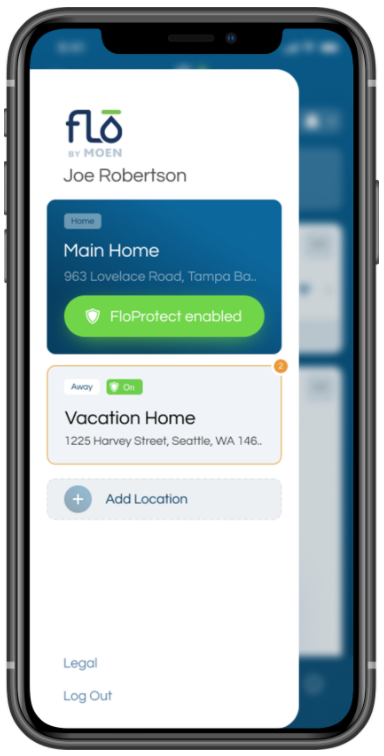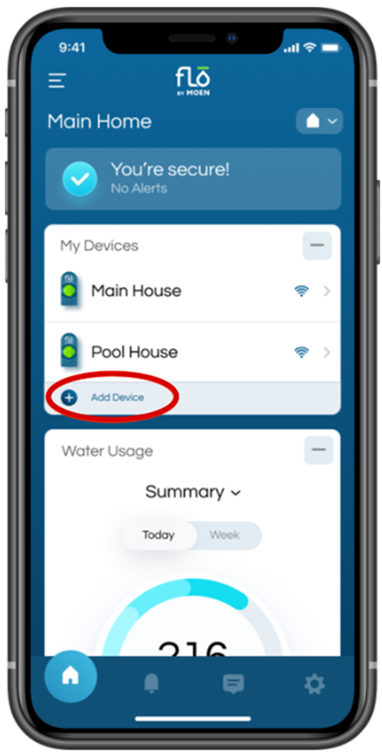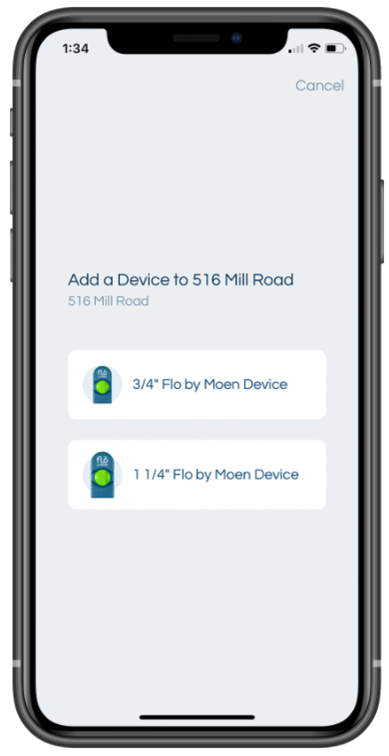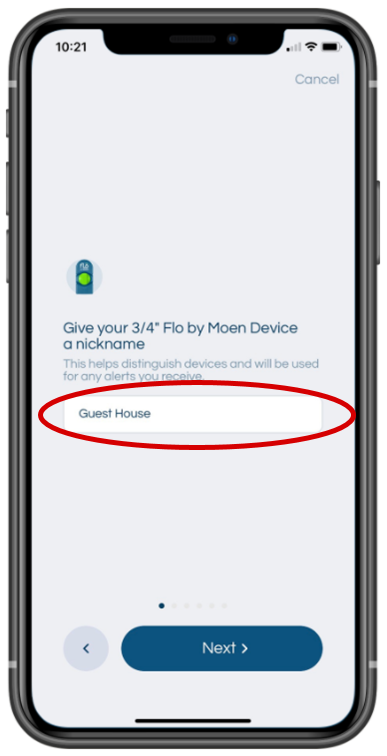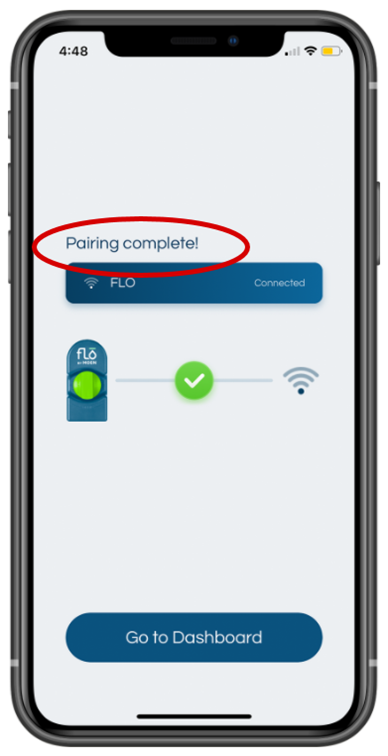Multi-Device: How to pair a Device(s) to a specific Location in the Flo by Moen App
This article includes detailed information on the Flo by Moen app, also known as the Smart Water Network app or the Moen Smart Water app.
| You are now able to add multiple devices to a location. To do so, simply go to a Location, and tap "Add Device" located in the "My Devices" section. Then, select the device you are pairing to that location, and follow the pairing instructions. |
|
Step 1
Select or Add a location |
Step 2
Select "Add Device" |
Step 3
Select the type of device to be added to the location |
Step 4
Add a "nickname" for the device |
Step 5
Complete the Pairing Instructions |