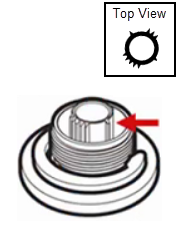Cartridge Replacement: 1258 Handle Mechanism: Stem Extension (Short)
|
This article is based on a stem extension with partial splines on the outside and smooth inside. If you are unsure the above image is your version, see see Roman Tub Deck Mount: Lever or Roman Tub Deck Mount: Knob for details. |
There are multiple cartridges used on Roman Tub faucets. Confirming which one you are working with will require removing the handle and identifying your handle mechanism. If these requirements have not yet been confirmed, see Roman Tub Deck Mount: Lever or Roman Tub Deck Mount: Knob for details at solutions.moen.com. |