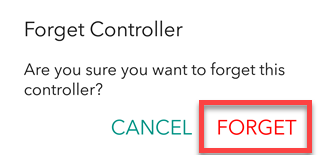Forget Controller
The following instructions will walk you through how to remove your U by Moen Smart Shower from your U by Moen Smart Shower app due to replacing your Smart Shower Controller or recently resetting your controller to factory defaults. The below instructions are for both the Apple and Android U by Moen Smart Shower app.
- Open the U by Moen Smart Shower app and select the shower you would like to remove.
- Select Settings.

- Scroll down to the bottom of the page and select "Forget Controller".
- Select Forget to confirm.