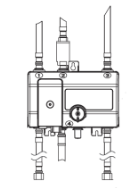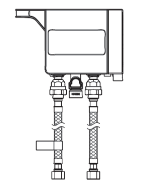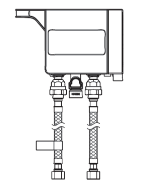Hands Free Faucet
Which Style Of Hands Free Faucet Do You Have? |
The guide below will help to identify your Moen Hands Free products. It is important to identify which version you have because they are very different from one another.
How To Identify My Moen Hands Free Faucet: |
1. What year was your Moen Hands Free faucet installed?
2. Where does the word Moen appear?
3. What color is your control box?
4. How many hoses does the control box have?
5. How do you operate the Moen Hands Free faucet?
MotionSense Dual Sensors:2012-2015-Gray Control Box with 6 Hoses |
|
"Moen" will appear at the base of the faucet.
|
Control Box:
|
Features of the MotionSense Dual Sensors 2012-2015: Upper Sensor-Wave your hand over the upper sensor to turn the water on. Wave your hand back over the upper sensor to turn the water off. Front Sensor-Place an object in front of the sensor to turn the water on. Remove the object to turn the water off. Lever Handle-Open and Close the lever handle to turn the water on and off. Battery Type- Uses 6 AA Alkaline batteries |
Installation and Troubleshooting: MotionSense: Dual Sensor-Hands Free Faucet |
||
MotionSense Dual Sensor:2015-Present-Black Control Box with 3 Hoses |
|
"Moen" will appear at the base of the faucet. |
Control Box:
|
Features of the MotionSense Dual Sensor 2015- Present: Upper Sensor-Wave your hand over the upper sensor to turn the water on. Wave your hand back over the upper sensor to turn the water off. Front Sensor-Place an object in front of the sensor to turn the water on. Remove the object to turn the water off. Lever Handle-Open and Close the lever handle to turn the water on and off. Battery Type- Uses 6 AA Alkaline batteries |
Installation and Troubleshooting: MotionSense: Dual Sensor-Hands Free Faucets |
MotionSense Wave Single Side Sensor:2018-Present-Black Control Box/Gray Side- with 3 Hoses |
|
"Moen" will appear at the base of the faucet. |
Control Box:
|
Features of the MotionSense Wave Single Side Sensor 2018- Present: Side Sensor-Wave your hand in front of the side sensor to turn the water on. Wave your hand back in front of the side sensor to turn the water off. Lever Handle-Open and Close the lever handle to turn the water on and off. Battery Type- Uses 6 AA Alkaline batteries |
Installation and Troubleshooting: MotionSense: Wave Single Sensor-Hands Free Faucets |
U By Moen Smart Faucet:2020-Present-Gray Control Box with 3 Hoses |
|
"Moen" will appear at the base of the faucet. |
Control Box:
|
Features of the U By Moen Smart Faucet 2020- Present: Voice Control-Allows you to start and stop water flow as well as perform specific tasks on command through a digital voice assistant. Upper Sensor-Wave your hand over the upper sensor to turn the water on. Wave your hand back over the upper sensor to turn the water off. Lever Handle-Open and Close the lever handle to turn the water on and off. Battery Type- Uses 6 D-Cell batteries |
Installation and Troubleshooting: U by Moen Smart Faucet- Voice Activated |