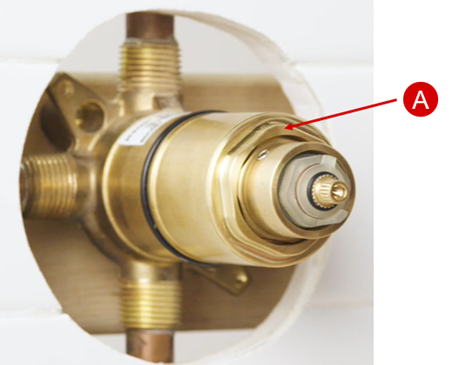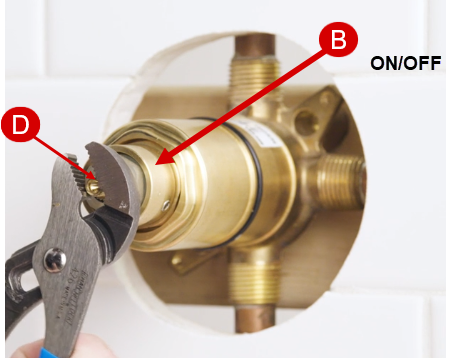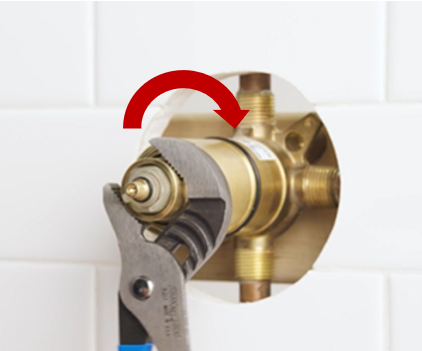How to Adjust the M-Core 4 Series Temperature Limit Stop
Handle Operation Overview: |
The M-Core 4 Series features an innovative two handle stacked design, an inner/longer handle that rotates to control the on, off, and flow volume functions. And a front/shorter handle which rotates for temperature control. A unique feature of this handle assembly is the unique synchronized motion during operation. The Temperature Handle is designed to rotate along with the Volume/flow Handle during flow, on, and off adjustments. This simultaneous movement is intentional, and does not affect the previous established temperature setting. Adjusting the volume or shutting the shower off should not modify the position that the temperature handle was last set.
Why Adjust the Temperature Limit Stop: |
The water that comes out of your showerhead or tub spout is usually close in temperature to what you've set on your hot water tank dial. In some areas of the country, this may be as high as 140°F/60°C. Showering at that high of a temperature is not considered safe, it is generally not recommended to exceed 120°F/49°C ( This varies by State/City). To maintain a safe showering experience,the Moen M-Core 4 Series is designed with a basic maximum temperature out of 100 degrees. At the time of installation this may be adjusted up or down for maximum comfort. At any time, this can easily be reset by following a few simple steps. The process below will explain how to modify the position of the Temperature Limit Stop in your shower system.
Preparation:
|
Video Instruction:Video: M-Core 4 Series Installing a Tub Shower Video (The segment on How to Adjust your Temperature Limit Stop begins at the 6:12 point of the video). |
Step 1: Remove the Lever Handle |
|
Using a 3/32 Hex Wrench loosen the Set Screws under the Lever. |
Pull the Handle forward to remove. |
| Parts Legend: |
|
The images in this instruction guide are shown with all of the decorative trim (Handle, Decorative Sleeve and Escutcheon Back Plate) removed. It is only necessary to remove the Handle for this process.
|
A-Cartridge Nut (Hexagonal Brass Nut) B-Cartridge Ring C-Cartridge Stem D-Temperature Limit Stop (White plastic with small square tab) E- Retainer Ring (Black O-ring) **Caution: Do not remove or loosen the Cartridge Nut (A). The Cartridge Nut (A) is what holds the brass Cartridge in place and retains the water in the system. |
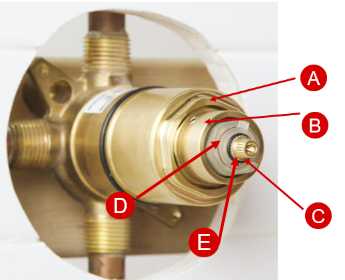 |
Step 2: How to Test the Temperature of the Shower System: |
|
| Follow the steps below to test the the systems water temperature to determine if the highest temperature provided is to cool or to warm. We do not recommended exceeding a high temperature of 120°F/49°C. |
|
1.Begin the flow of water: Rotate the Cartridge Ring (B) counter-clockwise until it stops. Do not loosen the Cartridge Nut (A).
|
2. Adjust Temperature to Highest Possible Output: Rotate the Cartridge Stem (C) counter-clockwise until it stops, this will adjust the water to the warmest temperature. |
|
3. Measure the water temperature to determine the output temperature. Once the temperature has been measured rotate the Cartridge Ring (B) Clockwise to shut he water flow off. It is generally not recommended for the water temperature to exceed 120°F/49°C. What are your results?
|
|
Step 3: Adjusting the Temperature Limit Stop |
|
Caution: Do not loosen the Cartridge Nut (A).
|
1. Remove the Retainer Ring (D).
|
2. Remove the Temperature Limit Stop (E).
|
|
3. Modifying the Water Temperature: Turn the flow of water on by rotating the Cartridge Ring (B) counter clockwise. Find your optimum temperature: Rotate the Cartridge Stem (D) until you reach your desired highest output temperature.
Once you reach this temperature do not move the Cartridge Stem (D). |
|
4. Now that you have moved the Cartridge Stem (C) to the desired water temperature (less than 120°F/49°C). You can align the tab on the Temperature Limit Stop to the left side of the corresponding tab on the Cartridge, and slide the Temperature Limit Stop on to the Cartridge Stem (C)-See images for more details Be careful not to move the stem or you will need to repeat Step 3 |
|
|
5. Reinstall the Temperature Limit Stop at the desired temperature.
|
6. Reinstall the Retainer Ring.
|
|
7. Rotate the Cartridge Ring (B) clockwise until it stops.
|
8. Rotate the Cartridge Stem (C) clockwise until it stops.
|
9. Slide the Lever on the assembly as far back as it will go, and tighten the two Set Screws under the Handle until secure.
|
Test the water temperature: |
|
If the temperature is 120°F/49°C or higher or not at a comfortable temperature, repeat the process Step 3 Adjusting the Temperature Limit Stop |
For additional information on M-Core Shower products, visit Two Handle Shower: M-Core 4 Series at Solutions.moen.com.
Still Not Finding What You're Looking For?
Contact Us or Call 1-800-BUY-MOEN
Non US? Moen Canada | Other International Sites