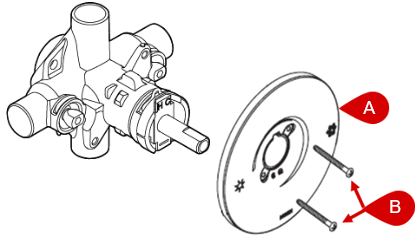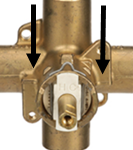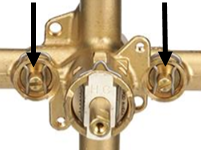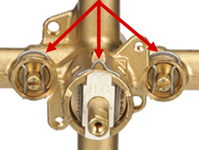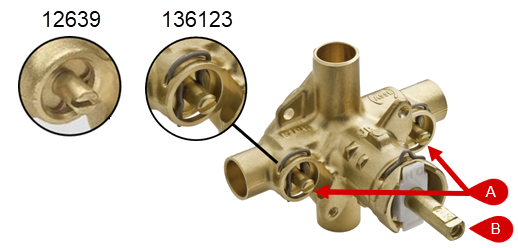How to Operate PosiTemp Stop Check Valves
When servicing Moen products, the water supply feeding the valve needs to be shut off. Moen's PosiTemp line offers an optional stop check valve. A stop check valve blocks the flow of water to the valve. They are used to turn the water supply off when the system needs to be serviced. This article details the process of opening and closing the stop check valves on a PosiTemp valve.
Accessing Your Valve |
|
|
Confirm Your Valve: PosiTemp PosiTemp valves are defined as a single handle tub and shower system. The handle has a rotate only operation with the water being off at the 6:00 position. Another indication that it's a PosiTemp valve are the two screws on the escutcheon plate (A) located at the 2:00 and 7:00 position. Remove the Handle: The following instructions assume the handle and associated handle pieces have been removed. For information on removing your handle, visit Single Handle Shower: PosiTemp Valve and select the type of handle that matches your shower system. Remove the Escutcheon Plate: Recommended Tools: Phillips screwdriver, Pliers or Flathead Screwdriver Instructions: Use a Phillips screwdriver to unthread the screws (B) counter-clockwise and then slide the escutcheon plate (A) off the assembly. |
Verify Your PosiTemp Valve Has Stop Check Valves |
|
Example of a valve without stop check valves:
This version of the valve doesn't include the optional stop check valves. A different method for shutting the water off will need to be used, see article How To Turn Off The Water Supply To The Faucet for additional information. |
Example of a valve with stop check valves:
The valve in this image contains hot and cold stop check valves, continue for additional information. |
|
Warning: Do not remove the retaining clips for the cartridge or the stop check valves, see arrows below
|
How to Open and Close the Stop Check Valves |
|
There are two different versions of PosiTemp stop check valves however the way they are opened and closed is the same:
|
Instructions: To turn the water off to the system, you will need to close the stop check valves. To do this, use pliers or a flathead screwdriver to rotate the stop check valve (A) so the slot is vertical, see image below. The water feeding the valve should now be turned off. There may be residual water in your shower system that needs to be drained. To drain it, slightly rotate the brass cartridge stem (B) counter-clockwise. Once the water has finished draining out of the tub and shower, rotate the brass stem (B) clockwise. The valve is now ready to be serviced. To turn the water back on, the stop check valve will need to be opened. To do this, use pliers or a flathead screwdriver to rotate the stop check valve (A) so the slot is horizontal, see image below.
|
Still Not Finding What You're Looking For?