How to Operate an M-Core 4 Series Shower System without a Handle
|
This guide will explain how to operate a Moen M-Core shower system with a broken or missing handle. If the shower system has been disassembled or is in the process of being serviced, follow the guidelines below to see what is required in order to safely operate the unit. |
Preparation:Recommended Tools: Pliers |
Step 1. Confirm the Shower System is Safely Assembled for Operation: |
The color image shows an M-Core 4 series shower system with the handle being removed. The information below will explain how to safely operate the system without a handle.
Caution: There are pieces that must remain on the shower system for safety reasons. The Cartridge, which operates the system, must be held in place with the Cartridge Nut (C).
Parts Legend:A-Escutcheon Plate B-Decorative Sleeve: Color: Matches Escutcheon Plate, Length: 2-1/3" C-Cartridge Nut (hexagonal) Color: Brass colored, Material: Metallic, Length: 1-1/3" D-Handle One-piece assembly that includes 2 independently rotating levers.
|
 |
|
Prior to operating the shower system, make sure the Cartridge Nut (C) is tight. (Rotate Clockwise-Do not Rotate Counter-clockwise as the valve is pressurized and this can cause water to forcibly exit the valve) Do not turn the valve's water supply on if the Cartridge Nut (C) is not securely in place. |
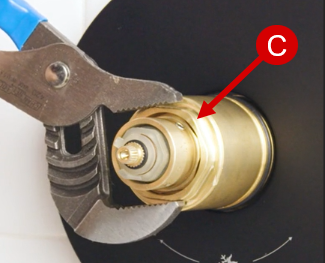 |
Step 2. Operate the Shower System without a Handle: |
How to turn the water on and off: |
|
|
Caution: Do not accidently loosen the Cartridge Nut (C) see image above. Rotate the area below as instructed using a pair of pliers.
|
How to adjust the temperature: |
 |
Caution: Do not accidently loosen the Cartridge Nut (C) see image above. Rotate the area below as instructed using a pair of pliers.
|
For additional information on M-Core Shower products, visit Two Handle Shower: M-Core 4 Series at Solutions.moen.com.
Still Not Finding What You're Looking For?
Contact Us or Call 1-800-BUY-MOEN
Non US? Moen Canada | Other International Sites

