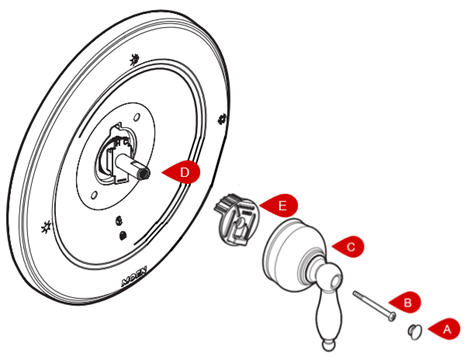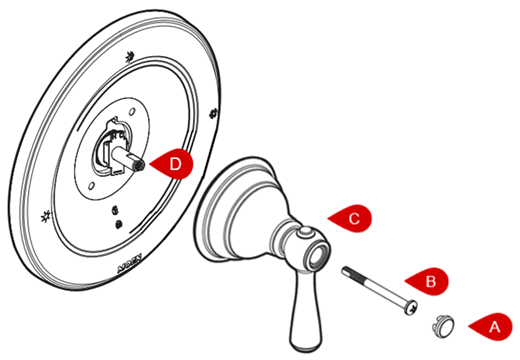How to Replace a 101408 Handle with a 114346 and 114343 Handle
The Moen Castleby handle 101408 has been retired and is no longer available. The comparable replacement is part numbers 114346( Hub and Lever) and 114343 (Handle Cap and Screw).and are part of the Kingsley Collection. The Castelby and Kingsley collections are both collections from Moen Traditional line and share many similar details.
|
Castleby |
Kingsley |
Preparation:
- The water supply shut off valves must be turned off- see article How To Turn Off The Water Supply To The Faucet
- Recommended Tools: Phillips Screwdriver
Original Castleby Handle: 101408
Disassembly:
Note: You will not be using the Handle Adapter (E) with the new Handle (C). |
Replacement Kingsley Handle Kits: 114346 and 114343
|
Assembly:1. The stem of the Cartridge (D) has two flat sides. One has an additional small notch on the end of it. When reassembling your Handle (C), confirm that the small notch is facing down.
2. Position the the Handle (C) so that the lever is pointing down to the off position and slide the Handle (C) onto the stem of the Cartridge (D). 3. Using a Phillips screwdriver, thread in the Phillips screw (B). 4. Push the Plug Button (A) back into the Handle (C). Note: If after testing you notice that the hot and cold water are reversed, repeat Steps 1-4 with the small notch on the stem of the Cartridge (D) facing up. |
For additional information on Moen products visit solutions.moen.com and select the type of faucet you are repairing. The faucet guide will contain repair details, troubleshooting and specific information on assembling handles associated with that style of product.
Still Not Finding What You're Looking For?
Contact Us or Call 1-800-BUY-MOEN
Non US? Moen Canada | Other International Sites