Powering the Flo Smart Water Monitor and Shutoff
This article includes detailed information on the:
- Flo by Moen app, also known as the Smart Water Network app or the Moen Smart Water app
- Flo Smart Water Monitor and Shutoff, also known as the Flo by Moen Water Shutoff
To power the Flo Smart Water Monitor and Shutoff, simply connect the AC adaptor to the device and to a nearby electrical outlet. If necessary a waterproof extension cord can be ordered separately.
Once power is connected, verify that the indicator lights on the device are illuminated and check with the homeowner to make sure that the Flo by Moen app is successfully paired.
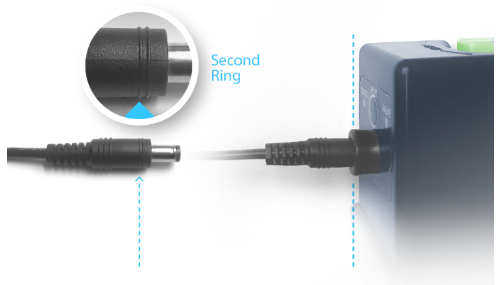
Firmly push the power cord into the Flo Smart Water Monitor and Shutoff Device.
Note: Twist and turn until the second ring is completely in the device.
