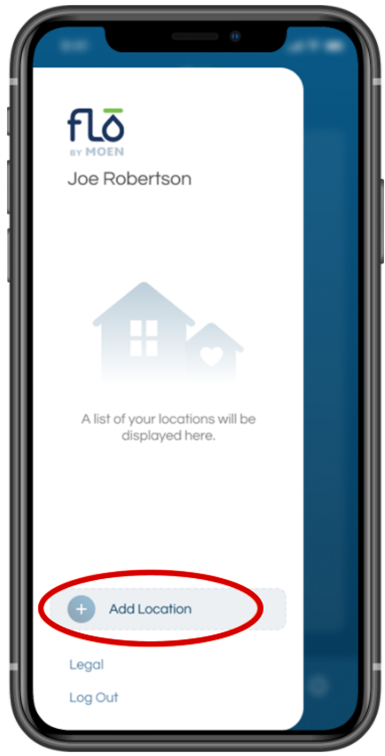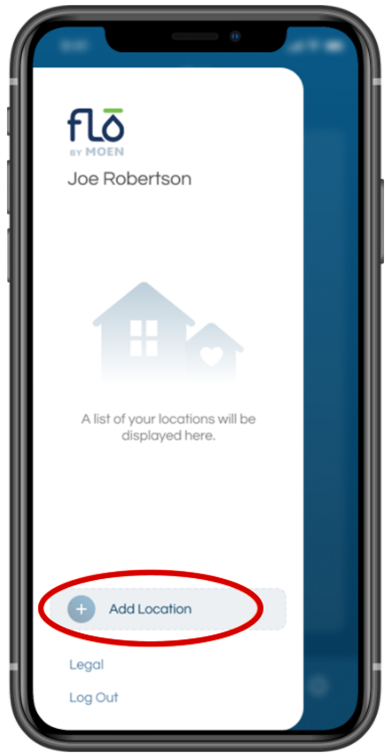Multi-Location: How to create and manage Locations with the Flo by Moen App
|
Now you're able to create and manage multiple locations under one account! So if you have a vacation home, rental property, separate guest house, etc. you can easily manage it within the Flo by Moen app. Follow these steps to add and manage your location(s). |
|
Step 1
Press the |
Step 2
Complete the home profile by choosing the options that best describe this location. Once complete your Flo by Moen app will show the Locations associated with your account. |
Step 3
Once the Location has been added you can then add your device(s) to that Location. **Alerts are location-based so you can see exactly which location and device is detecting a problem! |