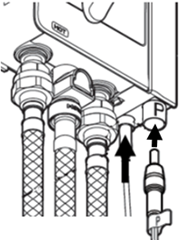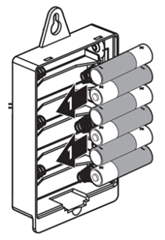Sensors Not Working
|
For questions regarding a U By Moen Smart Faucet, please visit the support page in the mobile app. |
|
New Install:If this was a recently installed faucet, check that all protective labels have been removed. |
Loose Cables:Erratic operation can happen if there are loose cables. Ensure that the data cable and power source cable (battery pack or AC adapter) are plugged in tight and secure. |
Check Batteries:If using a battery pack, ensure the batteries are installed correctly and are snug in the battery holder. Loose batteries can cause the faucet to operate erratically. Only use Alkaline batteries. Lithium batteries are not recommended. |
Restore the faucet to factory settings.See article Faucet Reset (2015-Present). |
For a comprehensive faucet guide, visit solutions.moen.com and select the type of faucet you are repairing. The faucet guide will contain specific information associated with that style of product.
Still Not Finding What You're Looking For?
Contact Us or Call 1-800-BUY-MOEN
Non US? Moen Canada | Other International Sites