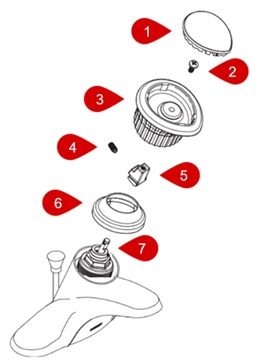Single Handle 4" Centerset Knob: Flat Cap (After 2009)
Moen produces a variety of single handle 4" spread centerset lavatory sink faucets. The interior components and assembly are not the same for each model. This article will explain one of the more common handle assemblies referred to as a Flat Cap Knob. This version was introduced in 2009, and utilizes a 1255 cartridge.
Preparation:
- The water supply shut off valves must be turned off- see article How to Turn Off the Water Supply to the Faucet.
- Recommended Tools: 3/32" Hex Wrench, Phillips Screwdriver
|
|
Disassembly:
For replacing the cartridge (#7), see article 1255 Cartridge: Single Handle Bathroom Faucets (After 2009). Assembly:
|
For additional information on Moen products visit solutions.moen.com and select the type of product you are repairing. The guide will contain repair details, troubleshooting and specific information on assembling handles associated with that style of product.
Still Not Finding What You're Looking For?
Contact Us or Call 1-800-BUY-MOEN
Non US? Moen Canada | Other International Sites